Note that this procedure will change the LOGIN password. It is not possible to change the ENCRYPTION password that has protected your data. Wiping the backup set & creation of a new set will be required in that case.
If you have forgotten your passwords and are wanting to retrieve your existing encryption password, please read the forgotten encryption password article.
To change your LOGIN password:
Advanced edition
- Open CyberSecure
- Go into the user profile settings from the main console:
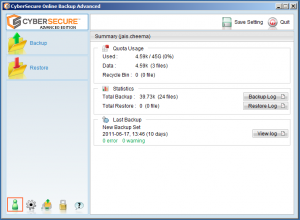
- In the user profile screen, click “Change” under “User Information”:
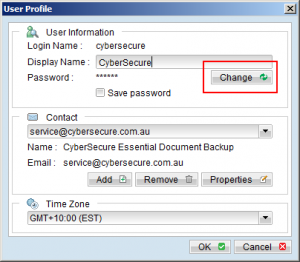
- Enter the existing login password and the desired new login password:
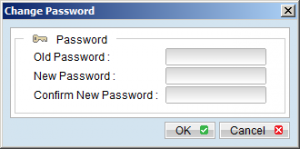
- OK back to the main screen
- Save settings to the offsite servers
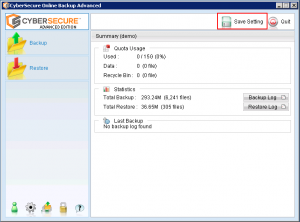
- Note: this change will cause additional machines under the same account to fail login. To fix this, open the CyberSecure agent on the additional machines and enter the updated login password. Ensure that you only have one copy of the software at each time.