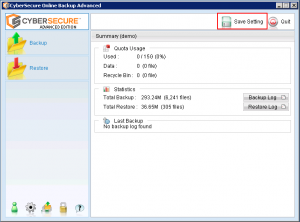- Open the software by right clicking on the tray icon.
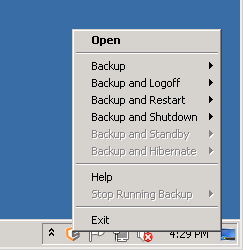
- Click on the cog icon at the bottom to open the settings window.
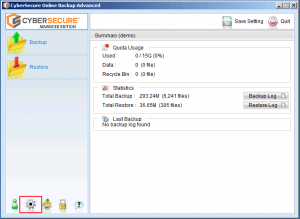
- Select the concerned backup set from the drop down menu at the top left hand side of the new windows.
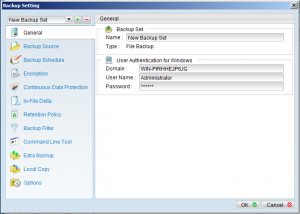
- Click on the “Options” tab, it is located right at the bottom.
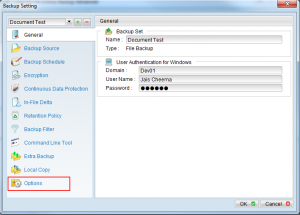
- On the new page, untick the follow links option and click “ok”.
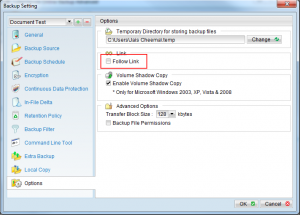
- Save the settings.