Steps for Standard Edition Seeding
- Configure your backup set first.
- Ensure the backup is not scheduled to automatically run, as this will upload over your internet link.
- Create a folder on the seeding drive called seedload
- Open notepad/text editor as an administrator user

- Edit the file: C:\Program Files\CyberSecure Standard\bin\Seedload.bat
- Change the line, OUTPUT_DIR=”C:\Seedload” to make it point to the seedload folder on the seeding drive that you created instep 3
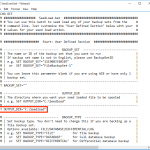
- Save the file
- Open a cmd.exe as administrator user
- cd to C:\Program Files\CyberSecure Standard\bin
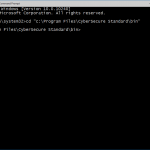
- Run SeedLoad.bat – the seeding will commence
- The seeding process will start in the cmd window
- When the process has completed, “Backup successful” should be displayed at the end, you can close the command line window.
- If the backup completes with warnings or errors then contact CyberSecure support on 1300 854 292