- Open CyberSecure Standard edition by right-clicking the system-tray icon, or by using the start menu
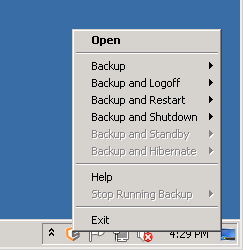
- When in the main console of CyberSecure standard edition, click the scheduler icon and TICK or UNTICK “Run scheduled backup on this computer to activate or deactivate the schedule.
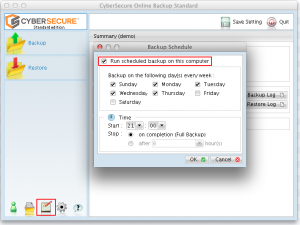
- Choose “OK”
- When back in the main console, click “Save Settings” which will save the settings back to our servers
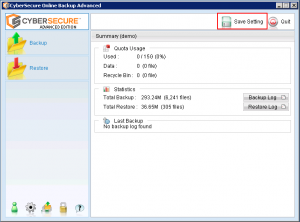
- All done – you may Quit the software