- Open the SQL server configuration studio
- Login with appropriate admin-level privileges
- In the main console, right-click your server and choose “Properties”
- Click on “Security”
- Under “Server authentication”, ensure that “SQL Server and Windows authentication mode” is selected
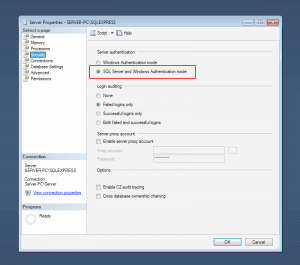
- Choose OK
- You may need to restart the SQL service for the changes to take effect