Delta merging is a key feature that increases the efficiency of the backups by merging deltas over time.
We recommend that delta merging is enabled on structured data backups (ie. Exchange, SQL server and any other backups containing large database files)
- Open CyberSecure Advanced
- Go into the Settings:
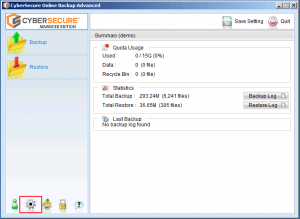
- On the left menu, select”In-file delta”, then check “Enable delta-merging”:
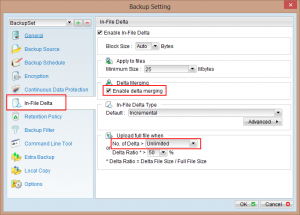
- Choose OK, then back at the main screen choose “Save Settings”:
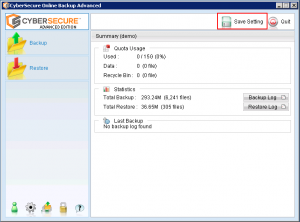
Note: enabling delta merging means that only simple retention policies are possible (ie. retention via number of jobs or days)