On Mac OS X
- Please open a terminal window
- Enter the following command:
Example:
touch ~/.obm/ipc/BackupSet/Backup_ID/stop
Windows
- Right-click the CyberSecure icon in the system tray
- Hover over [Stop running backup] and click the appropriate backup set
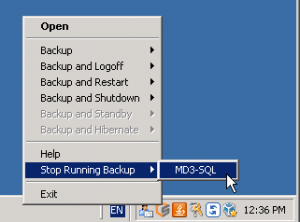
- If no backups are running, this menu item will be grayed out
Fixing stale backups
It’s also possible that the backup has gone stale, in which case the backup queue will need to be cleared in order to fix.