- Download WireGuard installer from this link
- Run the installer (called wireguard-installer.exe)
- When complete, it will run WireGuard for the first time. You should have a Window that looks like this (below)

- Click the arrow next to Add Tunnel and select Add empty tunnel…
- Give it a name, clear the box and paste in the VPN configuration sent to you by CyberSecure
- Click Save
- Click Activate to connect
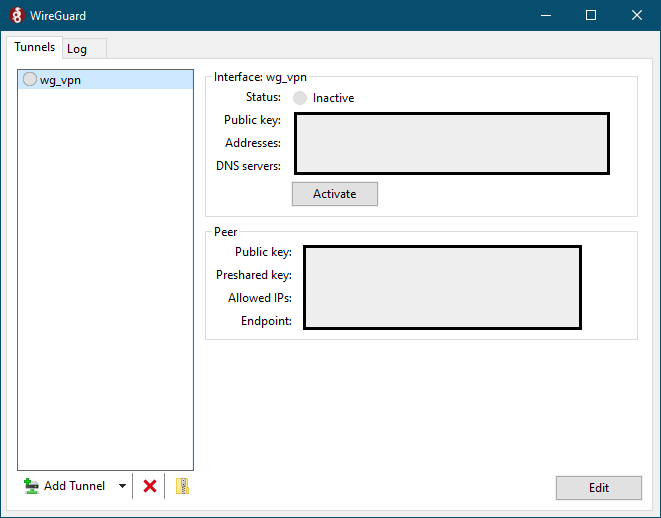
- When finished click Deactivate to disconnect