- Install wireguard from the App Store
- Open wireguard (either by using spotlight search or the top-menubar icon) and choose “Manage Tunnels”
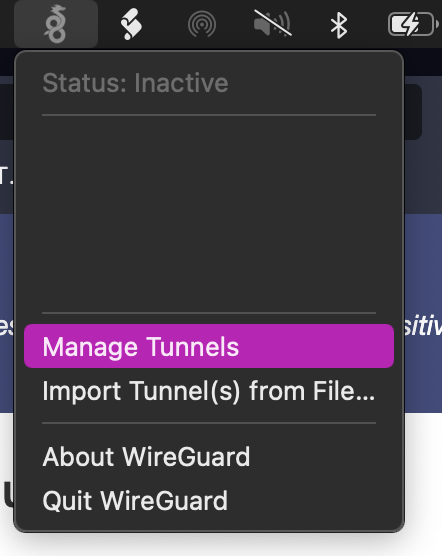
- Then click “Add empty tunnel”

- Label the tunnel with something descriptive like “work vpn”
- Copy and paste your VPN configuration into the main text box and click “Save”
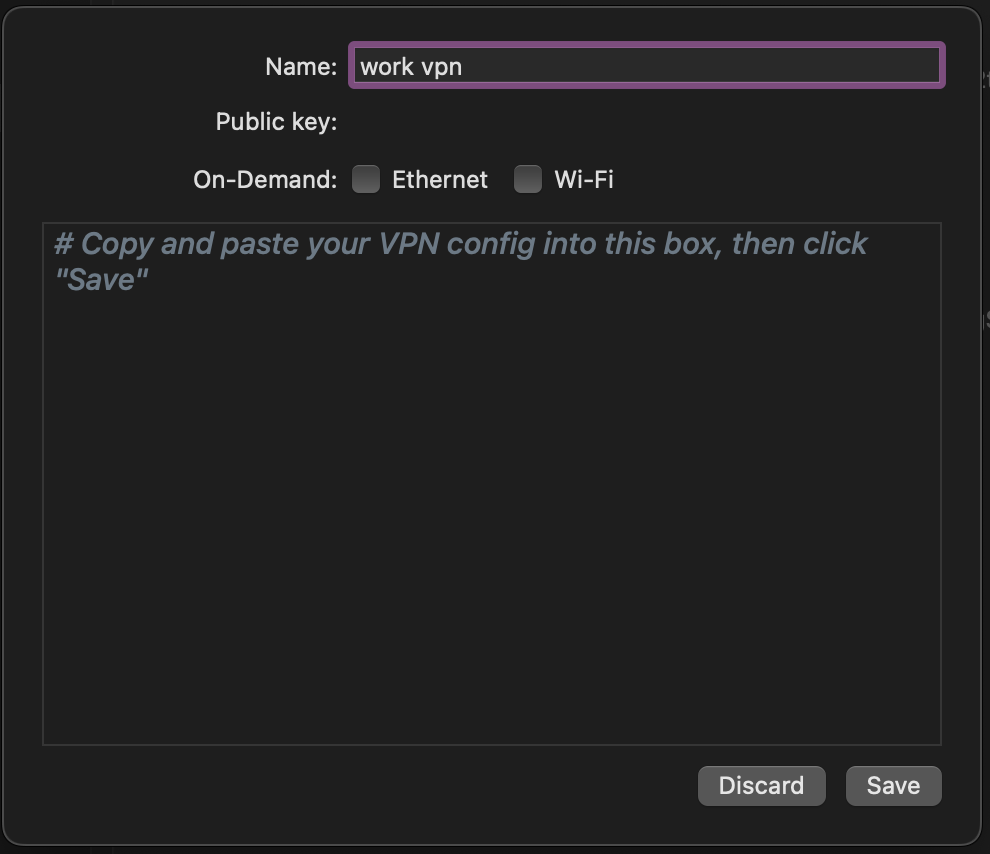
- Test the VPN by activating it and confirming that you can access things