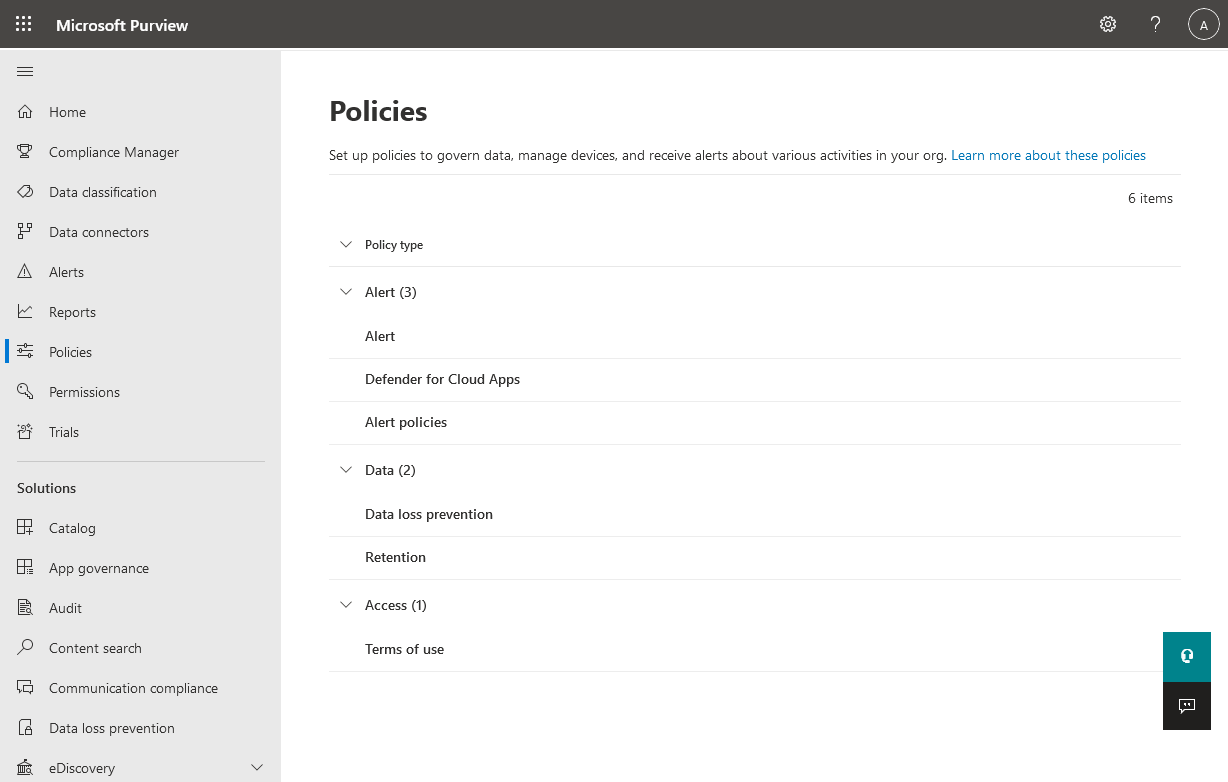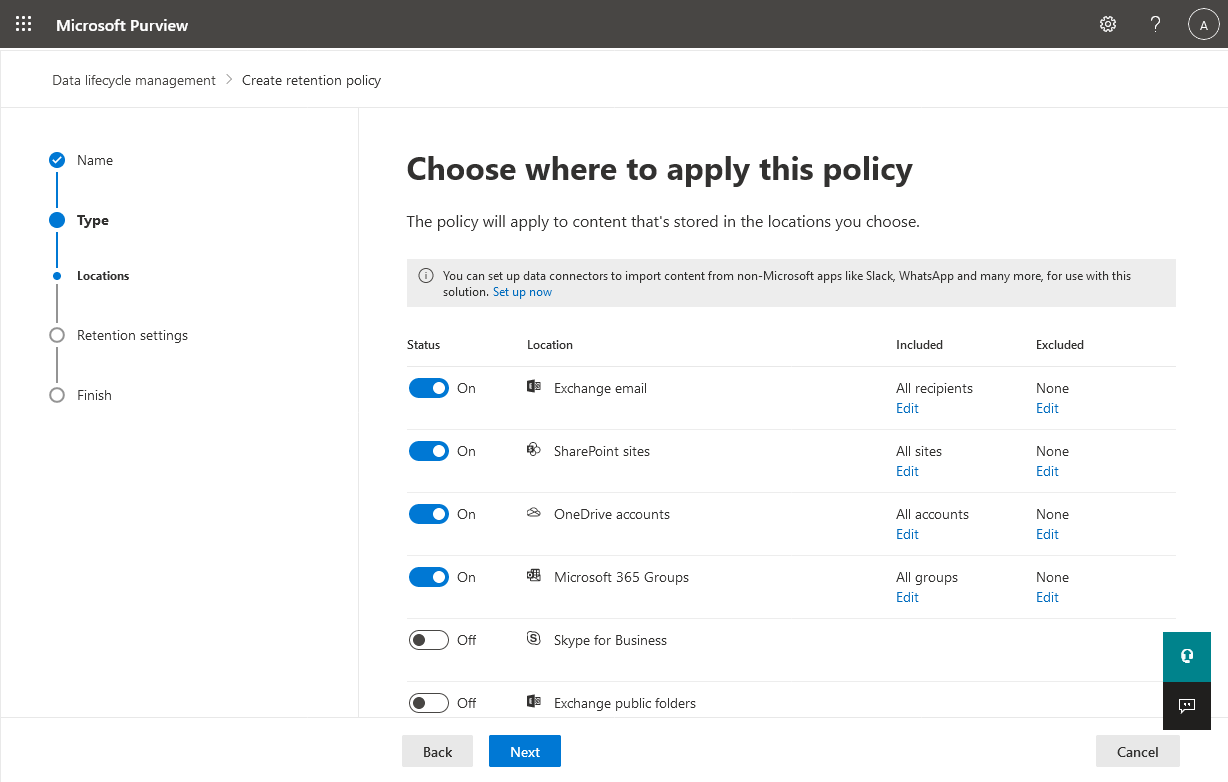Support Docs
Add Exclusion to MS365 retention policy
- Log in to https://compliance.microsoft.com with Global Admin account
- Go to Policies > Data > Retention
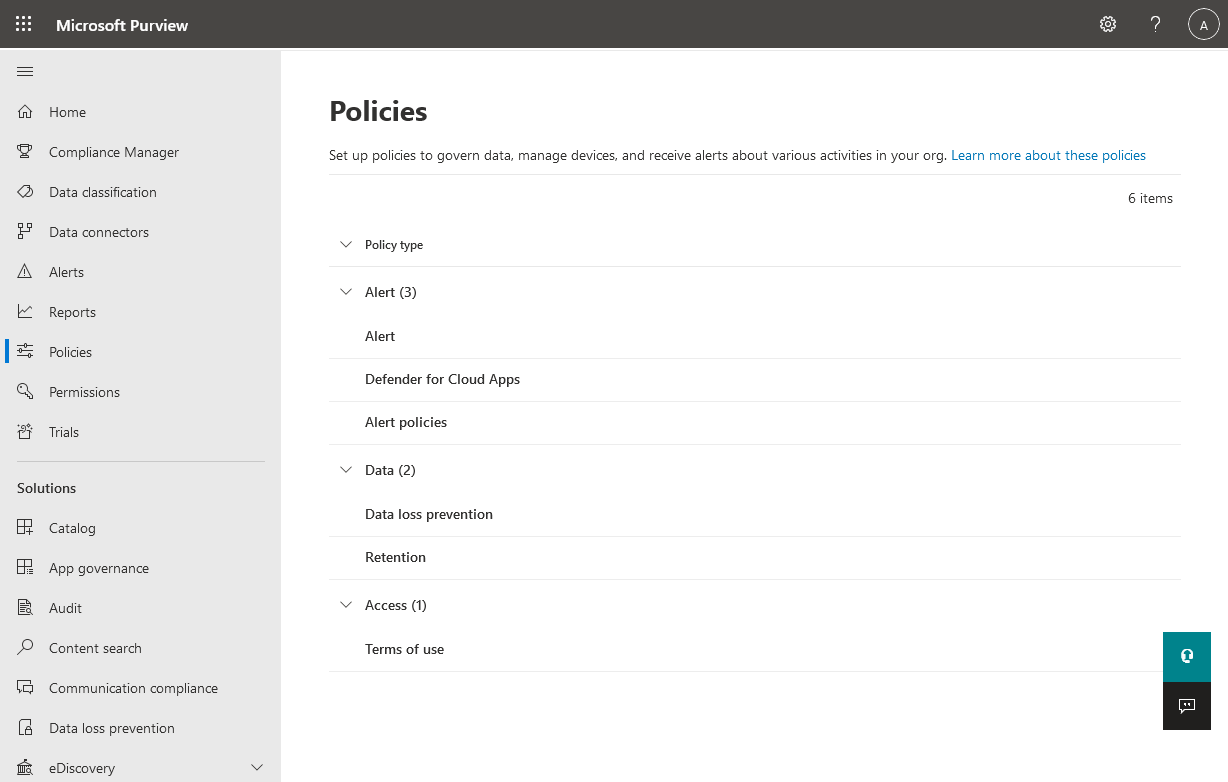
- Under Retention Policies, either Edit an existing policy or select New retention policy
- Go through the edit/creation wizard until you get to this page
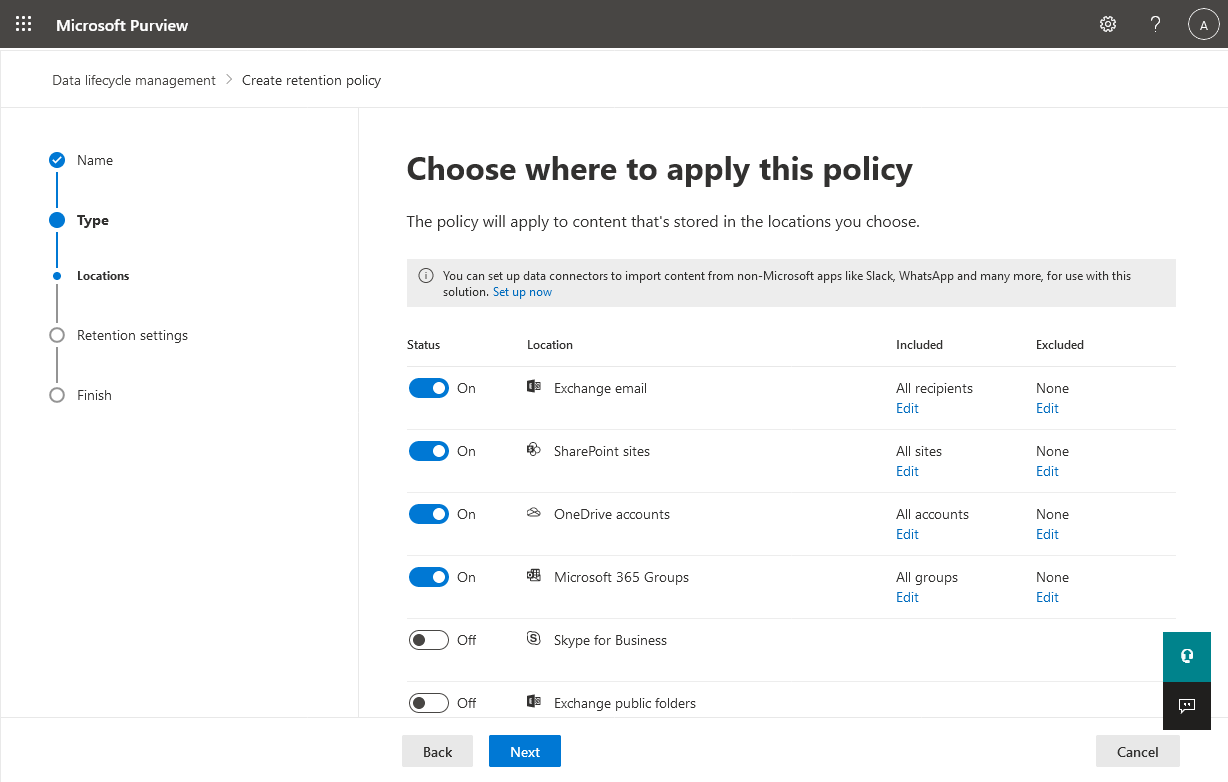
- Click Edit under the Excluded heading for the item type you would like to add an exclusion for
- Type in the full email address, site address etc and click Done
- Continue through the wizard until complete