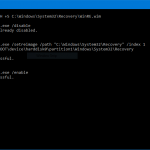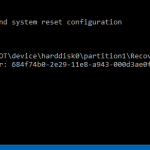- Download the CyberSecure Recovery ISO
- Mount the ISO on the machine being backed up

- Browse the mounted ISO to the following file: .\sources\boot.wim
- Copy this file to the location C:\Windows\System32\Recovery\

- Delete the existing file C:\Windows\System32\Recovery\ReAgent.xml
- Rename the copied file to WinRE.wim
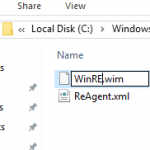
- Run a command prompt as administrator
- Run the following commands
-
attrib +H +S C:\Windows\System32\Recovery\WinRE.wim
-
reagentc.exe /disable
-
reagentc.exe /setreimage /path "C:\Windows\System32\Recovery" /index 1
-
reagentc.exe /enable
-
- Check that it has installed correctly by running the following command
- Dismount the ISO file and delete if needed