- Install the nextcloud client on your system
- Open the nextcloud client
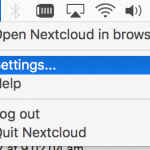
- Type in the address for the nextcloud server provided to you by CyberSecure
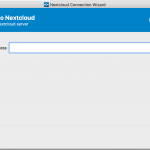
- Enter your account username and password
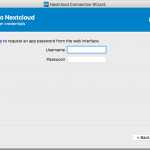
- Choose your sync policy and the local folder in which to sync into
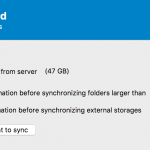
- That should be it, the server will now sync to the chosen local folder

- Further configuration and additional settings can be set via the web console