- Go to Tools->Network Configuration
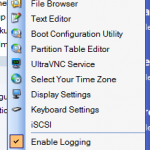
- Click into “Network drives” in the left sidebar


- Select the desired drive letter, enter the credentials. If this is a managed storage appliance CyberSecure will provide you with these credentials.
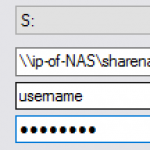
- Click “Connect”, the drive should be mapped successfully and the dialogue box can be closed by choosing OK.