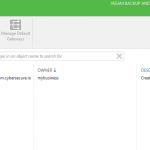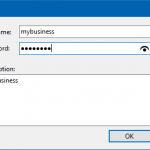Prerequisites
- Ensure you’re on the latest version of Veeam Backup and Replication
- Ensure Veeam has a valid license
- Your CyberSecure Veeam username and password
Process
- Open Veeam and go to “BACKUP INFRASTRUCTURE > SERVICE PROVIDERS > ADD SERVICE PROVIDER
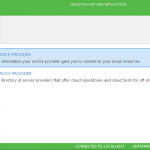
- Add the following in the “DNS name or IP address” field: veeam.cybersecure.io
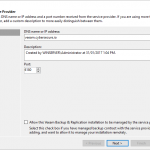
- Click “Add…” and enter your CyberSecure Veeam username and password
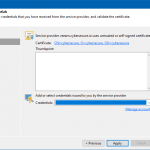
- Click OK > Apply > Apply > Next > Finish
- CyberSecure will now appear as a Service Provider