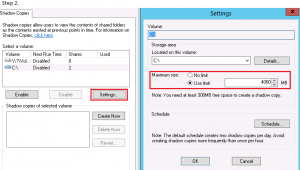Support Docs
How to increase the shadow storage area
- Open Windows Explorer, right-click a local drive, from the context menu select Configure Shadow Copies.
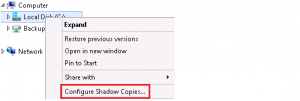
- Set an appropriate limit large enough to allow shadow copies to be created. Typically 15-20% of the volume is needed to create shadow copies.