Retention policies allow the storage and retrieval of previous versions of backup data.
This is an important feature as it allows an easy method of complying with business data retention laws or guidelines.
A convenient feature of retention policies is the ability to “go back in time” in the event if corruption has damaged files or if data has been deleted.
By default, the standard retention policy is to keep the last 7 days changes.
To configure retention policy settings:
- Open CyberSecure Standard and click the “Cog” icon to get into the backup settings:
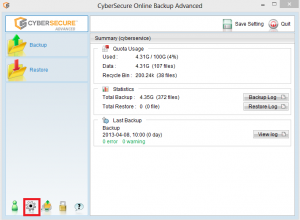
- Check/edit the value in “Keep deleted files for X days” in the “Recycle Bin” box – this is the maximum number of days to keep changed or deleted files
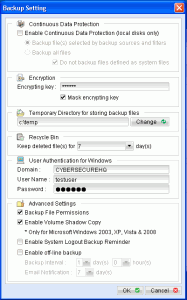
- Make your desired changes and click OK
- Save settings back to the CyberSecure servers
- If you have reduced the retention period, the system may take up to 24 hours to prune previous backups and release free space