- Open the Image Manager client
- Remove the replication target by clicking the “X” icon.
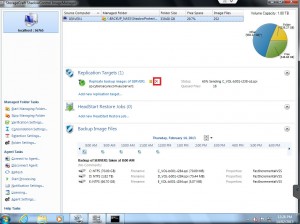
- Click add new replication targets
- Complete the following fields:
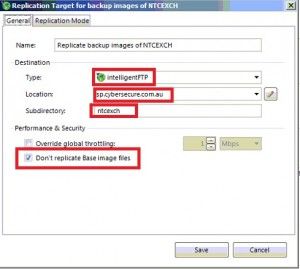
- Type: intelligentFTP
- Location: “sp.cybersecure.com.au”
- Subdirectory: server name (case sensitive)
- Tick don’t replicate base image files.
- Click replication mode and select “yes – replicate only consolidated daily image files.
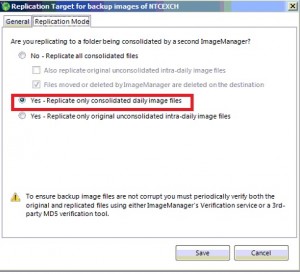
- Click save to finish.