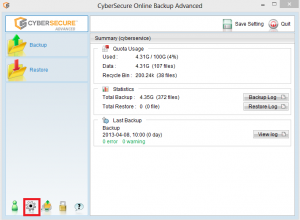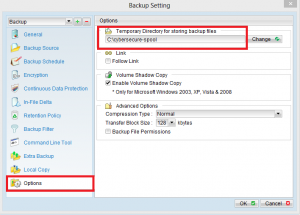- Check if the backup is currently running.
- Check the path of the spooling folder by opening the backup software installed on your computer.
- Open Window Explorer, go to spooling folder path as shown on the temporary directory for storing backup files.
- Delete everything inside the spooling folder, leaving the spooling folder itself intact.