- Open CyberSecure standard edition
- In the main screen, click the “Folder selection” icon:
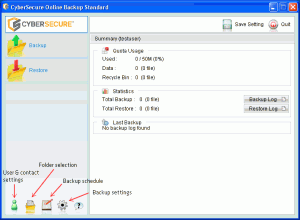
- Some common locations will be displayed.
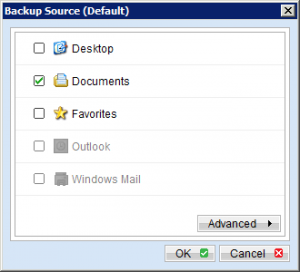
Choosing “Advanced” will allow the selection of other locations on the computer
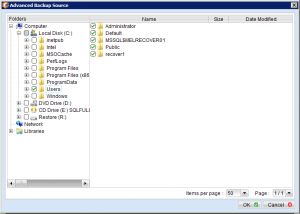
- When done, choose “OK” and proceed back to the main screen
- Save settings to the servers
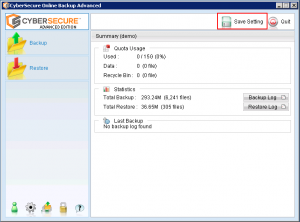
- Your backup will now be reconfigured to capture the new locations