If the account was setup on a separate computer and the hard drive contents can still be accessed, simply retrieve the “config.sys” file from the “C:\%USERPROFILE%\.acb\config” folder and copy onto the new machine. This file contains the cached encryption and account passwords.
Process for recovering the encryption password from an existing STANDARD edition installation
- Open CyberSecure STANDARD edition by right-clicking the system tray icon and choosing “Open”
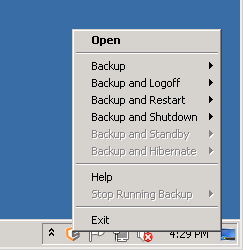
- When in the main console, open the settings by clicking the “Cog” icon
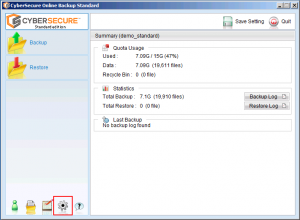
- UNTICK the “Mask encrypting key” to reveal the encryption password
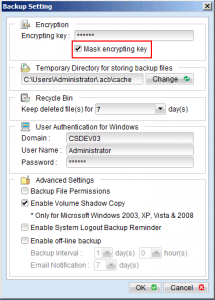
- Please record this password. Without it the backup data stored on the CyberSecure servers will be UNREADABLE.